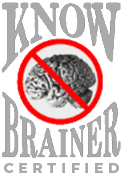Apple Continues to Lead the Way in Accessibility with New Features Announced
Apple has led the way (along with Microsoft and Google) in developing products and tools to accommodate those with disabilities.
The below features were announced on World Accessibility Awareness Day (May 18th, 2023), with some of them promised to be rolled out later this year.
"At Apple, we've always believed that the best technology is technology built for everyone," said Tim Cook, Apple's CEO. "Today, we're excited to share incredible new features that build on our long history of making technology accessible, so that everyone has the opportunity to create, communicate, and do what they love."
Live Speech - For those with Cognitive and Speech Disabilities
Users with cognitive disabilities can use iPhone® and iPad® with greater ease and independence with Assistive Access; nonspeaking individuals can type to speak during calls and conversations with Live Speech; and those at risk of losing their ability to speak can use Personal Voice to create a synthesized voice that sounds like them for connecting with family and friends.
Users can create a Personal Voice by reading along with a randomized set of text prompts to record 15 minutes of audio on iPhone or iPad. This speech accessibility feature uses on-device machine learning to keep users' information private and secure, and integrates seamlessly with Live Speech so users can speak with their Personal Voice when connecting with loved ones.1
Detection Mode "Point and Speak" Feature Great for Low/No Vision Users
For users who are blind or have low vision, Detection Mode in Magnifier offers Point and Speak, which identifies text users point toward and reads it out loud to help them interact with physical objects such as household appliances.
Point and Speak in Magnifier makes it easier for users with vision disabilities to interact with physical objects that have several text labels. For example, while using a household appliance — such as a microwave — Point and Speak combines input from the Camera app, the LiDAR Scanner, and on-device machine learning to announce the text on each button as users move their finger across the keypad.2 Point and Speak is built into the Magnifier app on iPhone and iPad, works great with VoiceOver, and can be used with other Magnifier features such as People Detection, Door Detection, and Image Descriptions to help users navigate their physical environment.
Assistive Access Supports Users with Cognitive Disabilities
Assistive Access uses innovations in design to distill apps and experiences to their essential features in order to lighten cognitive load. The feature reflects feedback from people with cognitive disabilities and their trusted supporters — focusing on the activities they enjoy — and that are foundational to iPhone and iPad: connecting with loved ones, capturing and enjoying photos, and listening to music.
Assistive Access includes a customized experience for Phone and FaceTime®, which have been combined into a single Calls app, as well as Messages, Camera, Photos, and Music. The feature offers a distinct interface with high contrast buttons and large text labels, as well as tools to help trusted supporters tailor the experience for the individual they support.
For example, for users who prefer communicating visually, Messages includes an emoji-only keyboard and the option to record a video message to share with loved ones. Users and trusted supporters can also choose between a more visual, grid-based layout for their Home Screen and apps, or a row-based layout for users who prefer text.
"At the end of the day, the most important thing is being able to communicate with friends and family," said Philip Green, board member and ALS advocate at the Team Gleason nonprofit, who has experienced significant changes to his voice since receiving his ALS diagnosis in 2018. "If you can tell them you love them, in a voice that sounds like you, it makes all the difference in the world — and being able to create your synthetic voice on your iPhone in just 15 minutes is extraordinary."
Contact the Assistive Technology Experts at Northwest Ergonomics
Doug Lear and the team at Northwest Ergonomics is here to help with assistive technology on Apple iOS products or any other hardware. Our highly trained experts will consult with you to understand your specific needs and provide solutions that really work. We help people of all ages, including adults in the workplace who have experienced an injury or other disability.
It is important to our caring specialists that you really get the benefit of these wonderful advancements in technology. For that reason we specialize in training and follow-up to make sure that everything is working as effectively as possible for you.
To contact us, use the form on our contact page, or call 206-707-8830.
Categories
assistive technology Apple