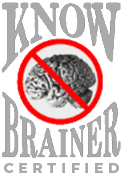Assistive Technology Evaluations
Every day technology provides more and more options for those who are injured or disabled. We are here to help people stay productive by giving them solutions that allow them to continue doing the work they love to do.
Examples of Assistive Technology
Assistive Technology is redefining what is possible for people who are facing challenges due to aging, disabilities, or injury.
Assistive Technology is any tool that helps an individual perform some task of daily living. This includes a broad range of:
• computing devices
• software
• browser apps & extensions
• adjustable furniture
• adaptive keyboards and mice
• adapted writing tools
• walking assistance, ramps, and grab bars
• environmental controls
• eye gaze tools
• switches
• and so much more!
Contact us today for evaluation, demonstration, and training on various assistive technology options.
Voice Recognition Software and 'Speech to Text'
Use your voice to control everything. with Dragon Software. There are also apps and accessibility features in many devices for individuals who are physically unable to access a computer or tablet, or may have disability or movement impediment. Speech recognition and speech to text can be utilized for reading, navigating, typing, research, sending email and texts, completing work, etc.
Voice software can also be used for environmental controls (Smart Home technology) in one’s home environment, for lights, television, music, appliances, etc. Speech recognition can also support individuals who may struggle with spelling and grammar.
Literacy Software, Apps & Extensions
Literacy support tools are offered as software, apps and extensions in the Google Chrome and Microsoft Edge browsers. These can be accessed on a laptop or desktop computer. We provide training and recommendations for Literacy Support technologies from various companies, including Texthelp, Don Johnston, Cricksoft, Bookshare, Learning Ally, and others.
- Comprehensive Literacy support tools with features such as Text-to-Speech with highlighting while reading on the internet, book or a document.
- Word Prediction while typing.
- Scanning Documents & Books with OCR & highlighting.
- Simplifying reading passages.
- Dictionary and vocabulary support.
- Writing with word banks and picture support.
E-Books and Apps
There are several Apps for accessing digital books on a computer, mobile device, or tablet. Some examples are Voice Dream Reader, Dolphin Easy Reader, and iBooks, as well as many free e-book and audiobook options. Read textbooks for school or books for pleasure. Apps can be utilized with accessibility features such as Text to Speech, Voice-Over, Zoom/ Magnification, Inverted Colors/ High Contrast, Highlighting, Definitions, Annotations, Font style and color selection, large text, etc.
There are iPad, iPhone & Android Apps for many disabilities that to support reading, learning, and instruction. These tools can assist and improve executive functions, A AC (communication), mobility (GPS), organization and time management, reminders, scheduling, etc.
We provide consultation and training on how to use apps across all environments to support activities and skills for education, employment, home & community.
Google Chrome & Microsoft Edge Apps & Extensions
Many schools are “Going Google” and implementing free and low cost apps and extensions available in the Chrome browser on many devices. Browser apps provide support for many users with specific options to support disabilities enhancing executive functions, reading and writing, and so much more!